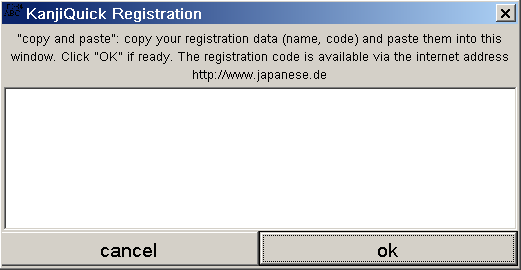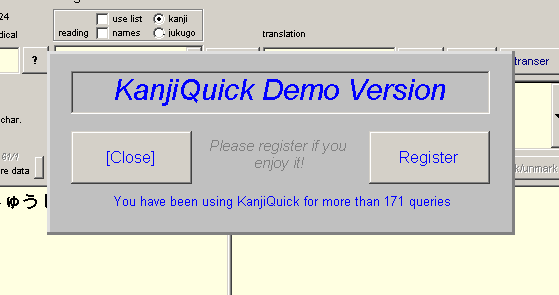| KanjiQuick Voice Documentation |
| [ Home Page | Downloads | Registration ] |
|
[ Contents ] Registration CodeIn order to obtain your registration code, please contact the publisher by email: info@kanji.de, When you have received your registration code via email, registration is rather easy: 1. Start KanjiQuick 2. Within our email message select the line(s) with the registration code (usually reading ##Your Name##Code Number##) and then copy it to the Clipboard (via menu, [Ctrl+C] or [Shift+Delete] keys). 3. Use the menu bar Info > Registration , or press Ctrl+G, to open the registration code input box . In most cases, registration is completed by executing this third step.
In the demo version of KanjiQuick, all features of the registered version are enabled, other than voice generation. However, if you continue using the program without registering, a "reminder window" will be displayed. This window may be closed after a few seconds.
KanjiQuick is published by a not-for-profit organization. Your support will help to improve KanjiQuick with future versions and develop other tools for learning, translating and teaching Japanese. Please register if you consider KanjiQuick a useful tool. |
| [ Contents ] |
menu items, sliders | | Text input boxes | | display boxes | | separate windows | ||
|
Copyright © Program coding and design by Kay Genenz on behalf of JaF, Duesseldorf, Germany 2002. |